Note: Freeware products from Aronow Software LLC are provided "as-is" and are unsupported.
You may report any defects you encounter, however there are no guarantees they will be corrected.
The Aronow Software LLC Wealth-Lab 5 Watchlist Provider is a Wealth-Lab static data provider which allows
the creation of a dataset containing one or more symbols from one or more existing static datasets.
Any symbols from any existing datasets may be selected, however each symbol must be unique for each
watchlist. For example, if symbol MSFT is included from the "Dow 30" dataset it cannot also be included
from the "Nasdaq 100" dataset as this would make it impossible to determine which MSFT symbol was being requested.
Using the Wealth-Lab 5 Watchlist Provider
After installing the Wealth-Lab 5 Watchlist Provider, to create a new watchlist first select the "Aronow Software Watchlist Provider" as shown below. Click Next to continue.
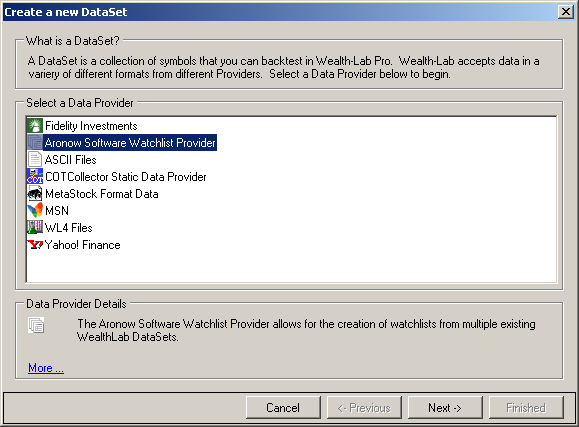
Next, select an existing dataset from the dropdown list, and use the arrow buttons to choose one or more symbols from that dataset. Repeat for each dataset and symbol you want to add. Click Next when you are finished. If you want data to be cached, check the "Cache Data" option. When this option is checked, identical requests for data (having the same symbol, start and end dates) will return data in the cache, bypassing a reload of the data from the original datasource. To refresh the data from the datasource, change the dates requested, which will trigger a full reload of the symbol.
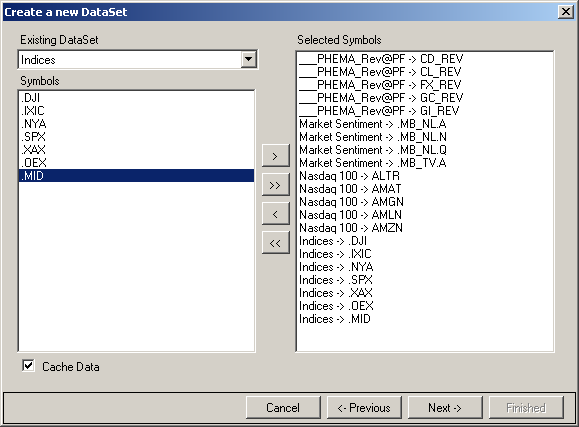
Finally, enter name for your new Dataset and click "Finished". You now have a watchlist containing symbols from one or more existing datasets.
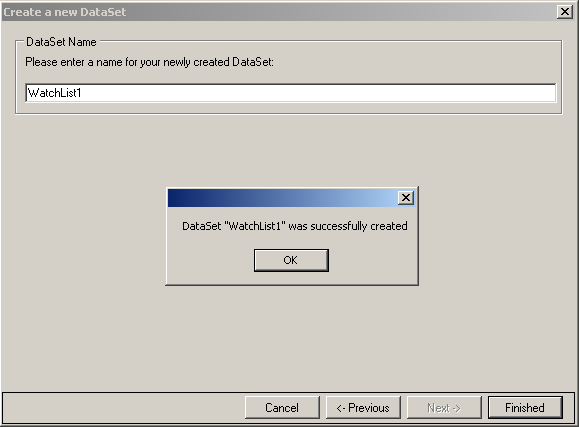
Notes:
- The Wealth-Lab 5 Watchlist Provider is a "pass-through" provider. All data is retrieved from the underlying datasets and passed through to Wealth-Lab. Therefore the expression "garbage in, garbage out" applies -- if the underlying dataset does not contain data the Wealth-Lab 5 Watchlist Provider will not be able to retrieve it. However, updates to data in the underlying dataset will automatically be passed through the Wealth-Lab 5 Watchlist Provider (you do not need to update the Wealth-Lab 5 Watchlist Provider directly, just the underlying datasets).
- If a symbol is removed from the underlying dataset the Wealth-Lab 5 Watchlist Provider will return no data for that symbol (it will not be removed from the watchlist). You will then need to recreate the Wealth-Lab 5 Watchlist Provider dataset to remove the symbol.
Downloading the Wealth-Lab 5 Watchlist Provider
To download the Wealth-Lab 5 Watchlist Provider, click the "I Agree" button below. By clicking the "I Agree" button below, you agree that the Wealth-Lab 5 Watchlist Provider is unsupported software,
and that you agree you will not hold Aronow Software LLC liable for any problems you may encounter when using the Wealth-Lab 5 Watchlist Dataset Provider.
If you do not agree to these terms you may not download, install, or use the Wealth-Lab 5 Watchlist Provider.
Filename: AronowSoftware.DataProviders.Watchlist.zip
File size: 10.5 KB
Installing the Wealth-Lab 5 Watchlist Provider
To install the Aronow Software LLC Wealth-Lab 5 Watchlist Provider, extract the DLL from the zip file you download after clicking I Agree, and place the DLL in your Wealth-Lab 5 Program Folder (generally "C:\Program Files\Fidelity Investments\Wealth-Lab Pro 5"). When you re-start Wealth-Lab 5 it will automatically detect the new provider.
If the watchlist provider DLL already exists, overwrite the existing file when prompted.
Note: The watchlist provider is digitally signed by Aronow Software LLC.