Note: Freeware products from Aronow Software LLC are provided "as-is" and are unsupported.
You may report any defects you encounter, however there are no guarantees they will be corrected.
The Aronow Software LLC Wealth-Lab 5 Walk Forward Optimization Library is a Wealth-Lab strategy which allows
walk forward optimization to be performed on any existing WL5 strategy using the existing strategy's Strategy Parameters. Note this is still
a work in progress.
Using the Wealth-Lab 5 Walk Forward Optimization Library
After installing the Wealth-Lab 5 Walk Forward Optimization Library (see below),
select "Open Strategy" and choose the Walk Forward Optimization strategy:
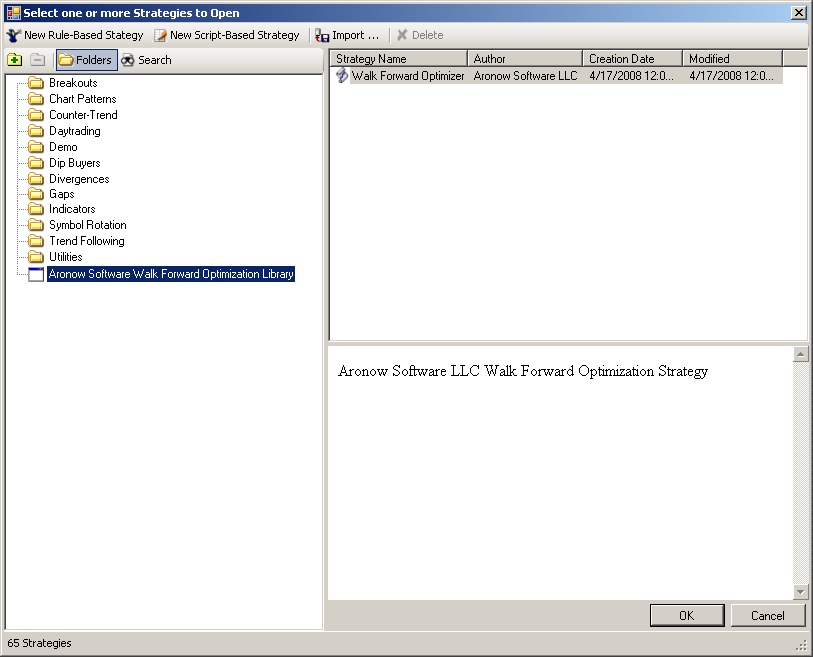
Next, choose a symbol (only single symbol runs are supported -- you may try a simulation
on a full dataset but the behavior is unknown and may cause WealthLab to crash).
You will be prompted for the following parameters:
- Strategy to Optimize: Select any existing strategy. Note
that you will need to set up your strategy in advance, making sure the strategy
contains Strategy Parameters and also that the defined start/end values for the
parameters are not so large as to cause millions of runs. The number of runs
will be the product of the number of distinct parameter values so choose parameters
wisely.
- Position Sizing: Choose the position sizing to use during the optimization
runs. Be sure to choose the same sizing as you've chosen within WealthLab
(under the "Position Size" option on the left settings bar under "Data Range".
- Lead Bars: The number of bars at the beginning of the run to use
as lead bars. Lead bars are used to allow indicators to stabilize. See
the WL4 Simulator help for more information on lead bars.
- Optimization Period: The number of bars in each optimization period.
Each WFO optimization run will be optimized over this number of bars.
- Trading Period: The number of bars in each trading period.
After each WFO optimization is run over the number of bars in the optimization period
selected above, the optimal parameters are chosen and traded over this number of
bars.
- Performance Metric: The metric used to determine the optimal parameters
for each optimization run. This value will be calculated for each optimization
run and the parameters with the best value of this metric will be used for trading
during the next trading period.
- Exit Positions at Period End: When this is checked, at the end
of each trading period any positions still open will be closed. If this is
not checked positions will remain open until the system closes them (which will
be done using the parameters from the prior trading period).
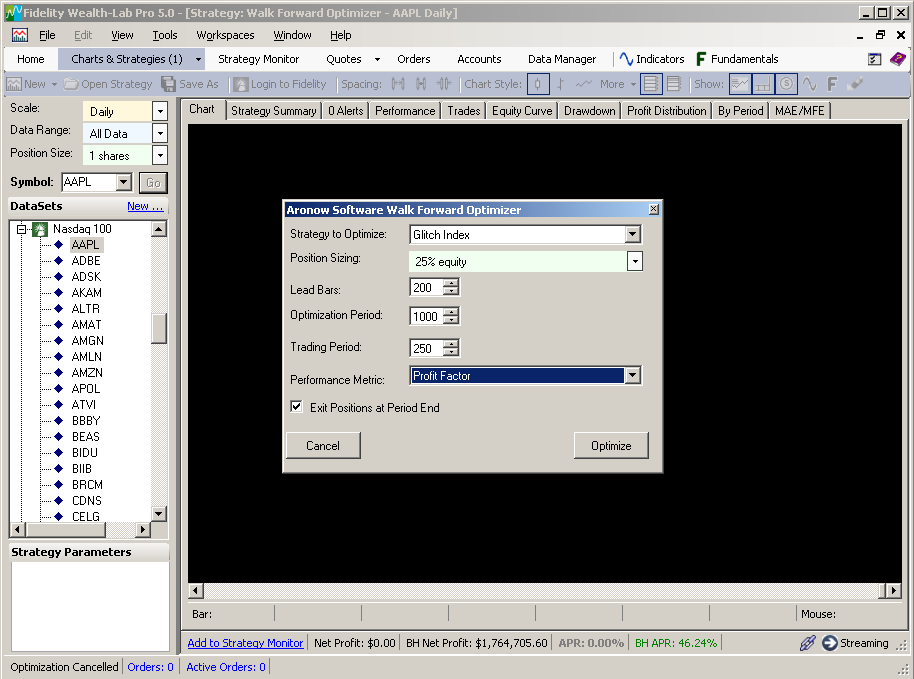
The status bar will show the walk forward optimization progress. Initially
the WFO loops will be run, then the trading loops. The WFO loops will run
using multiple threads matching the number of processors on your machine.
So a dual core machine will run two threads at a time, and a quad core machine will
run four threads at a time. The trading loop is run single threaded to insure
linear trade entry.
Notes:
- The Wealth-Lab 5 Performance tab does not show results for any DLL based script.
The WL team is aware of this issue and should fix it soon. The trades tab
correctly lists the trades and the equity curve also appears correctly.
- The Optimizer window is not "modal" meaning if you click on something else it
will disappear behind that window. If this happens you will need to minimize
other windows until it appears again.
Downloading the Wealth-Lab 5 Walk Forward Optimization Library
To download the Wealth-Lab 5 Walk Forward Optimization Library, click the "I Agree" button below. By clicking the "I Agree" button below, you agree that the Wealth-Lab 5 Walk Forward Optimization Library is unsupported software,
and that you agree you will not hold Aronow Software LLC liable for any problems you may encounter when using the Wealth-Lab 5 Walk Forward Optimization Library.
If you do not agree to these terms you may not download, install, or use the Wealth-Lab 5 Walk Forward
Optimization Library.
Filename: AronowSoftware.WalkForwardOptimization.zip
File size: 16 KB
Installing the Wealth-Lab 5 Walk Forward Optimization Library
To install the Aronow Software LLC Wealth-Lab 5 Walk Forward Optimization Library,
extract the DLL from the zip file you download after clicking I Agree, and place the DLL in your Wealth-Lab 5 Program Folder (generally "C:\Program Files\Fidelity Investments\Wealth-Lab Pro 5"). When you re-start Wealth-Lab 5 it will automatically detect the new provider.
If the DLL already exists, overwrite the existing file when prompted.
Note: The watchlist provider is digitally signed by Aronow Software LLC.